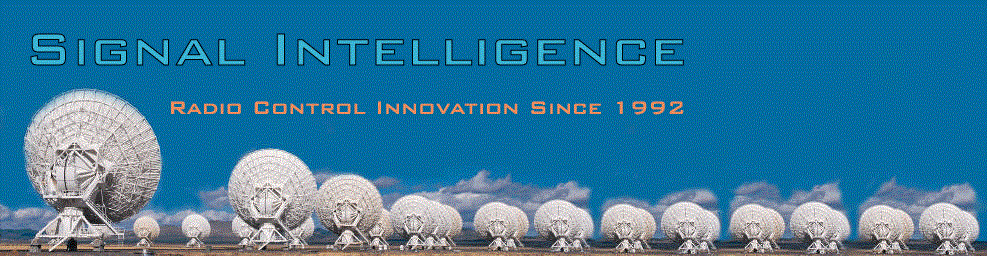Frequently Asked Questions
Technical support policy
Signal
Intelligence provides free technical support for all it's products via email. Control of radios by computer requires considerable user
expertise in computers, serial communications, cable assembly, system configuration and
troubleshooting. It is strongly suggested that you verify the proper operation of your
computer, cables, interface and radio using the Scan*Star DEMO program before
you make a purchase.
Telephone technical support is provided only on certain
products. Please consult your product documentation for details on its telephone
support policy.
Sorry, but we can not provide support for other
manufactures equipment or software.
Before you contact us, please do the
following:
Look at the on line manual (help system) for
related information.
Review the FAQ's below to see if your issue is
addressed there.
Include your serial number, version number and
type of radio & interface.
Include a detailed description of the problem and
the steps you took to produce it.
If you are getting an error message, include the
text of the message along with all numbers.
Don't bother with how much RAM, what kind of CPU,
hard drive or PC brand - it rarely makes a difference.
Failure to observe these points may result in a
terse reply asking you for more information, or directing you to a different information
source.
How do I contact Signal Intelligence?
Here
are the details:
TEL: 1-408-729-0561
FAX: 1-408-729-0561
EMAIL: info@scanstar.com
WWW: www.scanstar.com
Can I do trunking with my radio?
PC based trunked radio scanning requires both special
hardware and special software. Trunking systems use high speed digital data and
specialized hardware is needed to decode these signals. At this time, only Uniden
manufactures scanners that have the necessary hardware to allow trunked
radio scanning. If you do not have one of these radio devices, you can not do
trunked scanning. It is not possible for software to compensate for the lack of
the necessary specialized decoding hardware. Signal Intelligence software
products support full trunked scanning features when used with one of these
radios.
I'm having trouble
with a USB to serial converter.
Our experience has shown that USB serial ports have a wide
range of quality. Some work great and some don't work at all. Many users have
experienced problems trying to use USB converters. All Signal Intelligence
software products will work with USB serial ports, however some USB serial
devices have problems working with various radio devices.
If you can not get your USB serial device to work with your
radio, first check to make sure that you have the latest drivers for the USB
serial device installed. Go to the USB manufacturers web site and download the
latest version of their driver. If this does not work, you need to try a
different USB to serial device.
Please note that this is not a problem with the software and
there is nothing that Signal Intelligence can do to help you.
What do I do, my notebook does not
have a serial port?
Some notebooks do not include serial ports
to save weight, size and cost. We suggest that when purchasing notebooks, you
check to make sure your model has a serial port. You can easily add one or two
serial ports to notebooks with PCMCIA serial cards from Socket Communications.
They have several models of PCMCIA serial cards, with one, two and for port
versions. Please see the serial I/O products section from their web site at http://www.socketcom.com/.
You can also try a USB to serial converter, but be prepared
for problems. See the above not on USB serial devices.
Can I decode PL, DPL or DTMF codes
and tones?
Yes, provided the right radio and/or decoder equipment
is used. Many of our products have a built-in decoder that uses your computers
sound card to decode these signals.
I lost my activation
key.
Your
activation key is printed on the white piece of paper labeled "important - retain for
your records". If you call us asking for an activation key, you will need to provide
your serial number so we can look you up in our customer database. Otherwise you will have to mail or FAX us proof of purchase.
I lost my CD.
We can replace your CD for a service charge. Please call us
to order one.
|