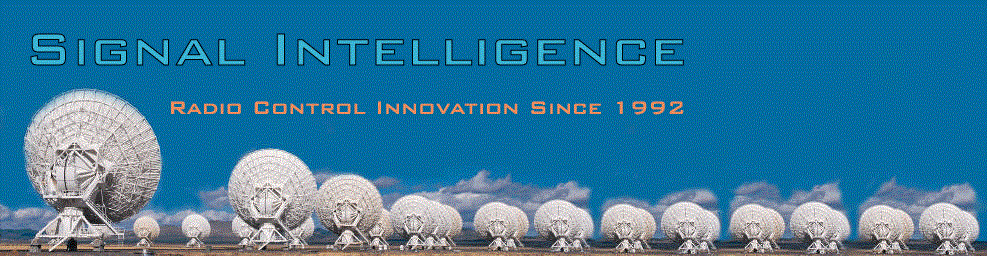Spectrum SentryNet™
Spectrum SentryNet Product
Updates
If you have already purchased Spectrum
SentryNet V9, you can update to the latest version free of charge (V10 is a
modest upgrade cost).
NOTE:
product updates require serial number, activation key and the original
factory-imaged CD in order to activate.
Sentinel Key Driver
The Sentinel Key Driver is
required for all Windows NT, 2000 and XP installations running Spectrum
SentryNet. In addition, the driver may be required on Windows 95,
98 and ME. If you receive a message saying "The system key appears to be
unplugged..." when you run Spectrum SentryNet, you should download and
install the Sentinel Key Driver.
Beta Versions
Signal Intelligence frequently makes BETA versions of it's
software available for general testing. Users are strongly cautioned that BETA
versions are not fully tested, and loss of data or other problems are possible.
Users accept all risks associated with testing BETA versions of software.
The BETA program is open to all current customers. BETA
versions are time limited.
NOTE: The links above only work when there is a BETA
version available. If no BETA version is available, the links will not work.
Key Update Utility
The Key Update Utility is
used to perform diagnostic tests and other functions on system keys. You
should only use this program when requested by Signal Intelligence,
technical support. Note that the Sentinel Key Driver must be installed to use
the Key Update Ulility.
|