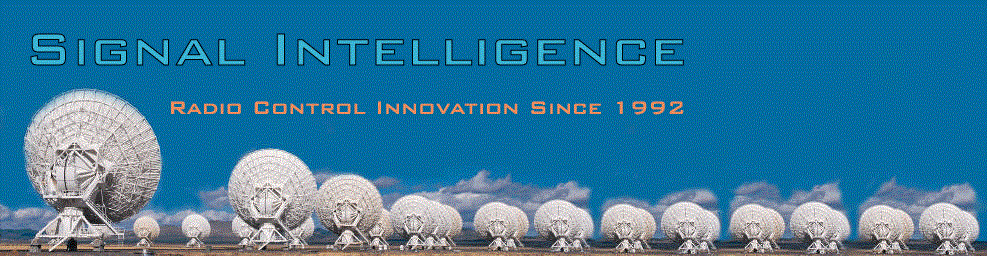TrunkStar XLT™
Screen Samples
Radio Control Screen with Audio
Recorder
The radio control display in TrunkStar XLT is divided
into two portions: upper and lower. The upper display area shows the status of
the radio and the lower display area has three selectable views for additional
information. The following picture shows the Audio Recorder view in the lower
section.
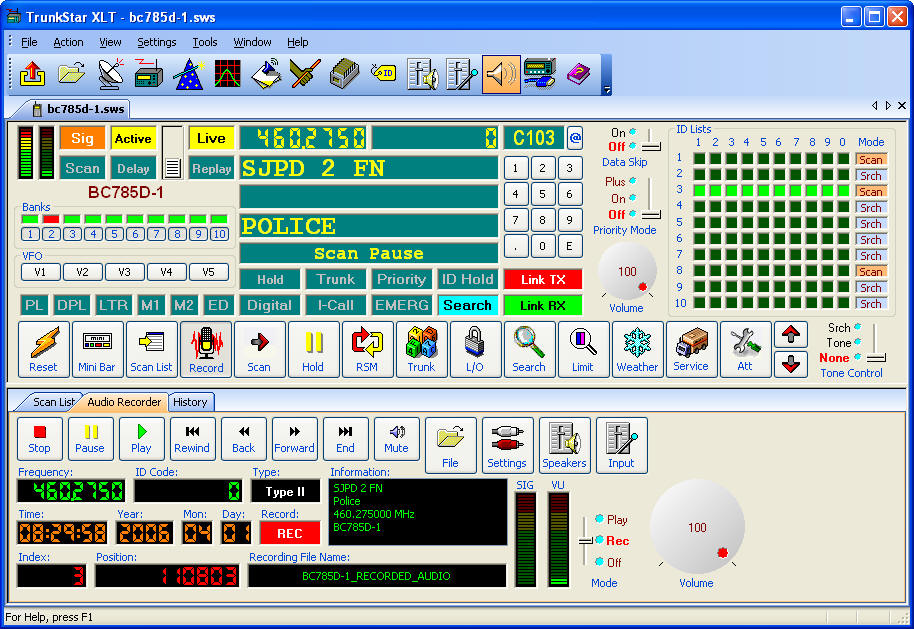
Radio Control Screen with Scan List
This picture shows the Scan List view. The scan list is the
group file that defines the radio's program. Most changes made to the scan list
can be programmed in the radio during scanning. This feature is called Live
Update.
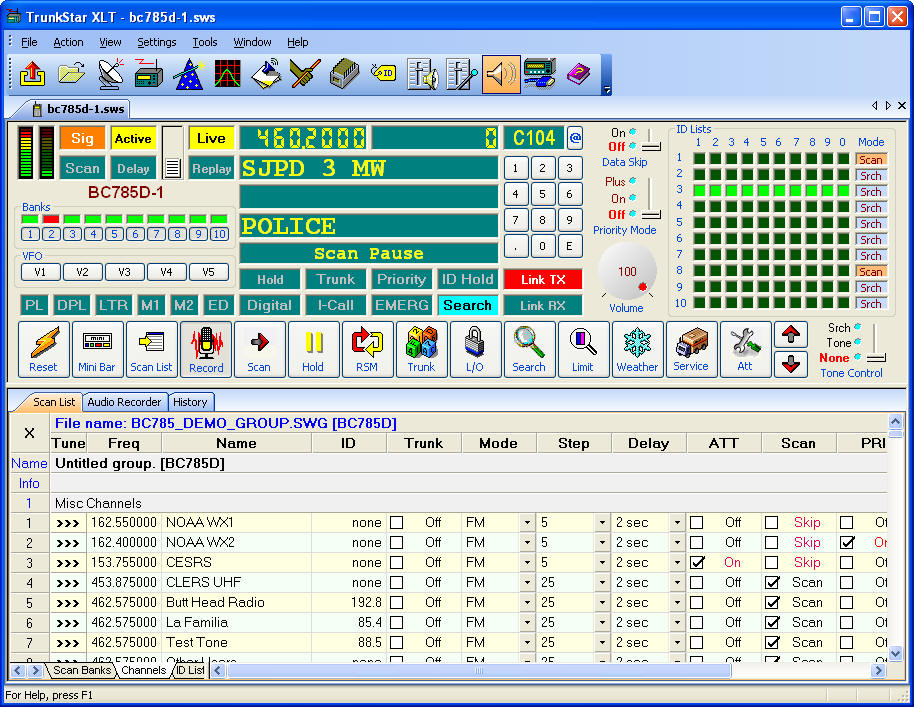
Group File View
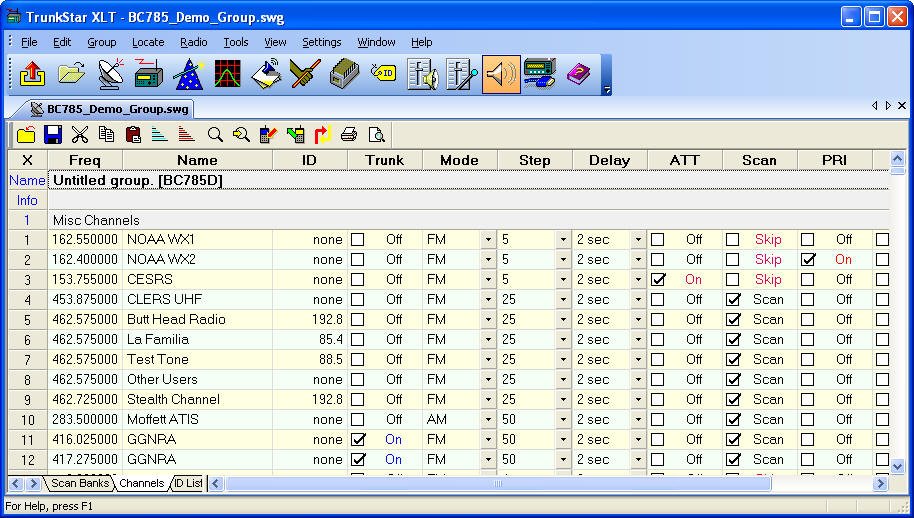
Spectrum Analyzer
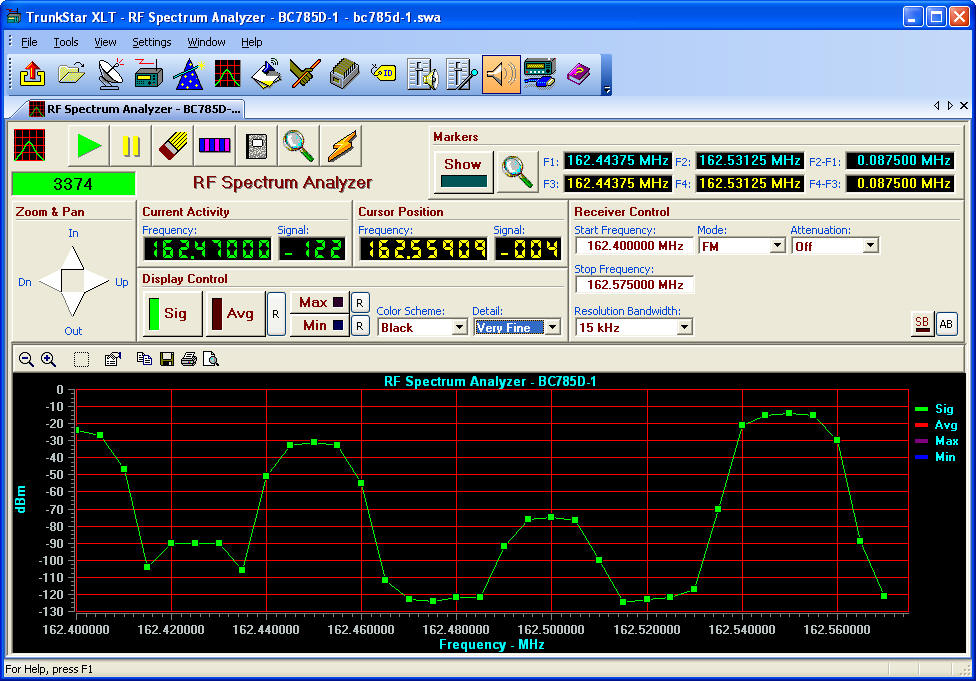
Audio Player with Audio Manifest
The Audio Player and Manifest combine to
XLTvide a powerful audio intercept retrieval system. All audio intercepts on the
computer are cataloged and shown in the manifest. Various sorting, searching and
history scope features are included.
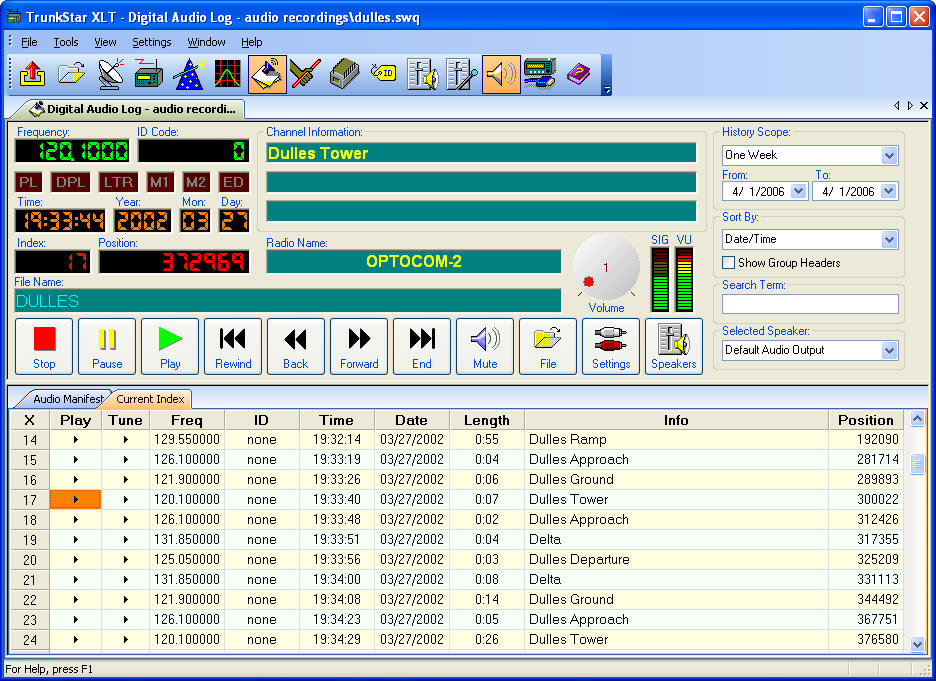
|