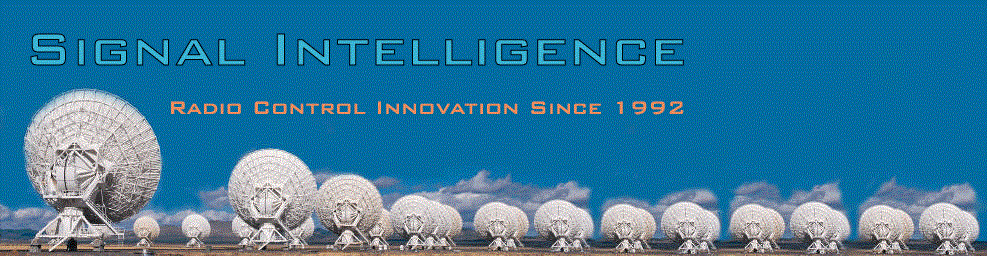Spectrum Sentry™
Monitoring radio communications in remote areas poses
unique challenges. Remote access to receivers is frequently required in the news
media, public safety, law enforcement, and two-way communities. By locating a
radio receiver at a remote site, the coverage area can be extended beyond the
existing radio horizon. Spectrum Sentry simplifies the task of installing and
operating remote receivers by utilizing existing network infrastructure to
provide both control and audio features over a single data link.
Want to Try It?
Call or email us and we'll set up a live demo at your
installation. All you need is a PC connected to the Internet (see System
Requirements, below). You'll download and install a demonstration version of
Sentry Net and connect to a receiver at the Signal Intelligence remote site.
Description
A Spectrum Sentry installation has three points of
presence:
1)
A Remote Monitoring Appliance (RMA) located at the remote location. Each RMA supports one, two
or four receivers.
2)
A base station PC running the Spectrum Sentry Base Station
control software. Each base station can control up to eight remote sites.
At the remote location, the PC or appliance communicates
with the attached radio receiver over an RS-232 interface. Received audio from
the receiver is digitized by the sound card in the PC (or the RMA). The PC/RMA
accepts a connection over the network (Ethernet TCP/IP) from the base station.
When connected, received audio is compressed and blended with status
information, and then transmitted to the base station over the network link.
Status information includes frequency, PL tones, and ID codes. Additionally,
control and programming commands received from the base station are sent to the
radio.
At the base station, connections to remote locations are
initiated and monitored. As audio and status data is received, the audio is
rendered on the base station sound card and speakers, and the status information
is displayed to the user on a graphical user interface (GUI). Control commands,
such as scan or pause, are sent to the remote receiver from the GUI. Individual
volume controls are supplied for each remote receiver.
Radio programming is performed by the base station, and
can be password protected.
The base station has a record and playback feature that
allows received audio from each remote location to be stored on the base station
hard drive for later playback. The recorder is full duplex, meaning that
recording continues even when playing back an earlier sound bite.
Remote Monitoring Appliance (RMA)
At the remote site, either a PC running the Spectrum
Sentry remote agent software, or an RMA device can be used. Using an RMA device
has several advantages. Since it’s not a personal computer and does not have a
hard drive, maintenance is simplified and you don’t need to be concerned about
rebooting. The RMA device is small, rugged and low power, providing more
installation options.
Licensing
Spectrum Sentry has two licensed components, the base
station and the remote agent or RMA device. The minimum system consists of one
base station and one remote appliance. As additional remote sites or receivers
are needed, remote agents or remote appliances may be purchased.
Supported Receivers
- Uniden® BC-785,
TRUNK/CONV/P25.
- Uniden® BC-796,
TRUNK/CONV/P25.
System Requirements
Base Station:
Minimum 750 MHz running Windows® XP, 2000. Multiple active receivers will require additional CPU speed.
Minimum of 256 megabytes of RAM. Disk space to install under 20 megabytes, audio
recording may require more. Sound card and network interface. Minimum display
resolution of 1024 by 768, 1280 by 1024 for optimum viewing when multiple
receivers are used.
Network, Remote to
Base: Any network that provides
routed TCP/IP. This includes Internet, DSL, satellite, private microwave,
wireless LAN. RMA devices uses RJ45 Ethernet.
Network Bandwidth,
Remote to Base: Minimum sustained
throughput of 35 kBPS per receiver, good practice is to allow 64 kBPS per
receiver.
|