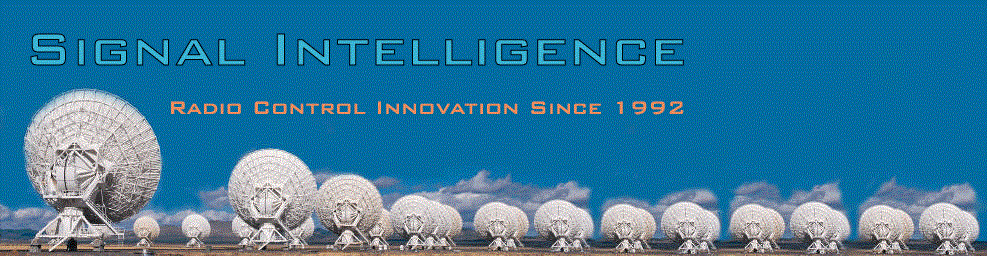
|
||||||
|
Copyright © 2008, Signal Intelligence, All rights reserved. Support provided by S.A.M. |
|
|
Application Note #1Interference Reduction in Computer Aided Monitoring ApplicationsCopyright (C) 1994-2005 by Signal Intelligence - All Rights Reserved.Introduction Unfortunately, all personal computers generate radio frequency interference. The challenge is to reduce the interference as much as practical. In most cases, a large reduction in interference can be achieved, but complete elimination is difficult, if not impossible. This technical note describes some of the techniques you can use to minimize the impact of computer generated RFI. Remote Antenna: Moving the antenna as far as possible from the computer usually provides the greatest benefit. Getting the antenna on your roof will improve reception as well. A Discone type antenna has a null downwards, so placing it high above the computer location can help. Use Good Coaxial Cable Moving the antenna away from the radio will increase cable loss, which is NOT negligible at UHF and above. Whatever cable is used, t should provide 100% shield coverage to minimize pickup while close to the computer. Cables that use an aluminum foil outer shield provide the best results. Some cables, such as RG-58, are designed for flexibility, and don't have good shield coverage. In addition, RG-58 has high loss at UHF and above. One of the best cables to use is LMR-400, but you must be careful with it. Belden 9913 and RG-214 cables are also good. RG-8 is not as good, but much better than RG-58. Good TV cable, although 75 Ohms, can be used provided that it has the aluminum foil for 100% shield coverage. Grounding Ground the radio and computer (and any other related equipment or peripherals) together to a good earth ground using heavy gauge wire. You can ground each unit with a separate wire to the earth point, or use the same wire. Experimentation may be necessary. Don't rely on the ground wire inside three conductor power cords.Computer Cables: There is a wide range of quality in computer cables. Make sure the cables you use have aluminum foil shields, and that good contact is being made between the chassis shield. Unplug devices not in use if possible. All cables should be kept as short as possible. Displays: Much of the interference radiated from the computer comes from the display. If you have a choice in displays, try different units. Some displays have good metal shields around most of the inside. Turning the display off will allow you to determine how much interference is radiated by the display unit itself. Notebook computers with LCD displays tend to produce less interference than larger units, but once again, different units will exhibit different behavior. Cabinets Few clone computer cabinets are well made from an RFI standpoint. Units manufactured by IBM and Compaq are better. Some people have gone to the trouble of installing wire mesh and grounding straps to increase shielding, but these are extreme examples. Rack mount PCs are usually better as well. Chokes Ferrite chokes or beads placed around cables or individual al wires are very effective in reducing RFI. Radio Shack and other stores sell clamp on devices specifically designed for use on computer cables. Place one at the end of each cable. Don't forget AC power cords! Last Resort As a last resort, consider attenuation. Sometimes only a few DB of attenuation will eliminate a lot of interference without significantly impacting listening. This option is not as bad as it may sound. Most of the time, the desirable signals are originating from repeaters or remote bases on hilltops or towers. These systems are engineered with enough transmit power to give adequate reception by hand held units inside buildings within the coverage area. If your antenna is outside, you probably have at least 30 DB of margin to play with, so you can afford 10 DB of attenuation without sacrificing much. Be Patient RFI reduction can be a tedious process, and the unique characteristics of each environment will make each situation seem to behave differently. Often, the application of some techniques may appear to make the problem worse. The best thing to do is make one change at time, and monitor for a while to asses the impact. |